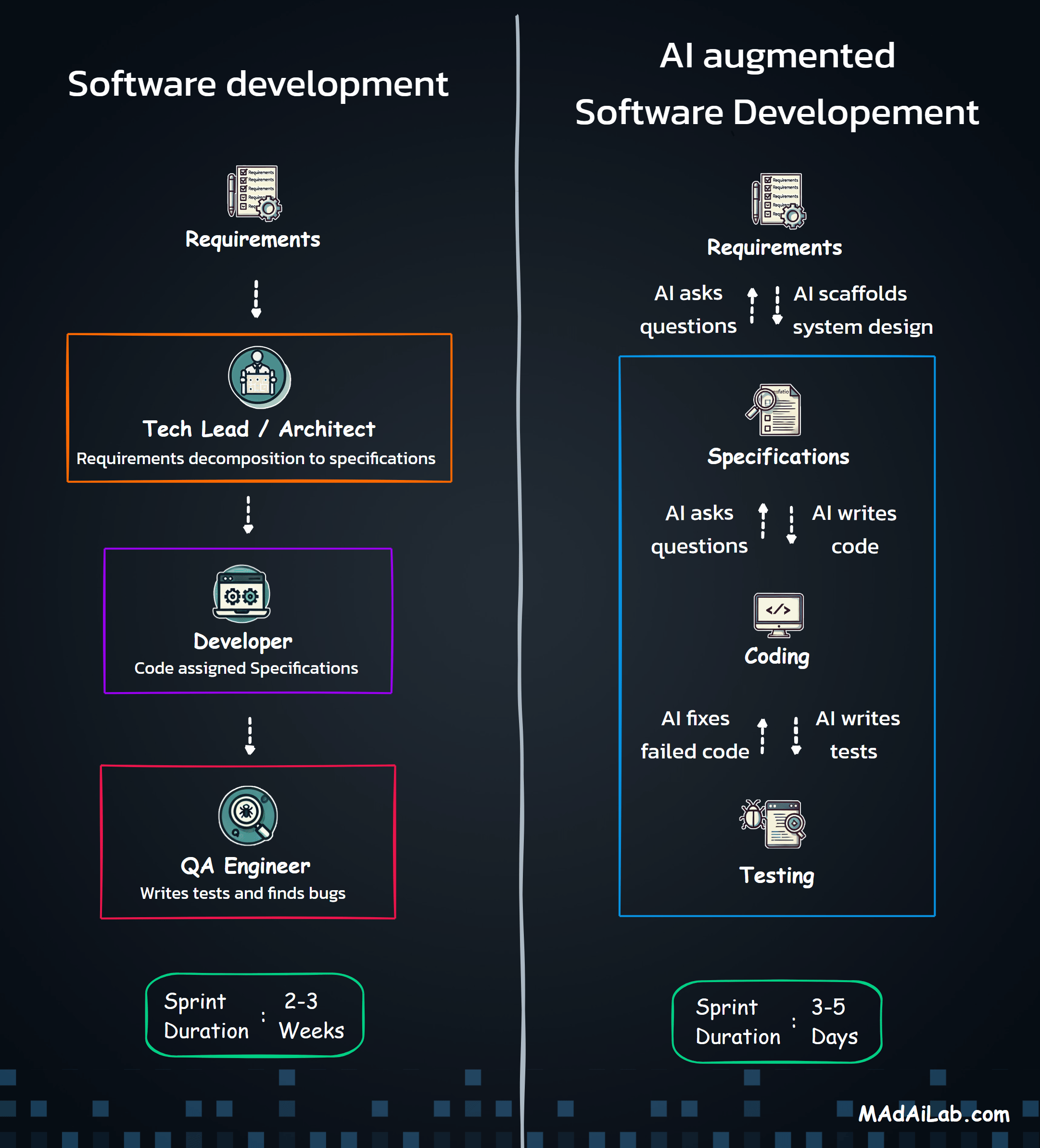Table of Content
The First Wall: Identifying Workflow Requirements
The Second Wall: Visual Programming Disguised as No-Code
When AI Becomes the Obvious Answer to create n8n Workflows (And Why It Usually Fails)
The Core Limitation: When AI Works from Outdated Blueprints
The Breakthrough: Grounding AI in Real-Time n8n Data
Step 1: Collaborative Requirement Clarification
Step 2: Generate Node List from Requirements
Step 3: Extract Node Properties via n8n-MCP
Step 4: Generate Workflow with Property Context
Step 5: Securely Inject Credentials
What This Means for Real-World Automation
1️⃣What is n8n?
2️⃣What’s the biggest challenge with no-code tools like n8n for non-technical users?
3️⃣Why do AI-generated n8n workflows often fail?
4️⃣What is n8n-MCP and why does it matter?
5️⃣How much time does this approach save in practice?
6️⃣ Can non-developers really build complex AI automations with this setup?
7️⃣What’s the learning curve compared to traditional methods?
8️⃣How does n8n compare to Zapier or Make.com?
9️⃣What types of workflows have been built using this method?
About the Author
Why No-Code Isn't Always No-Stress: The Real Challenges of Building AI Workflows in n8n
From failed automations to 90% success: what 50+ automation pilots reveal about the limits of no-code and the power of n8n-MCP.
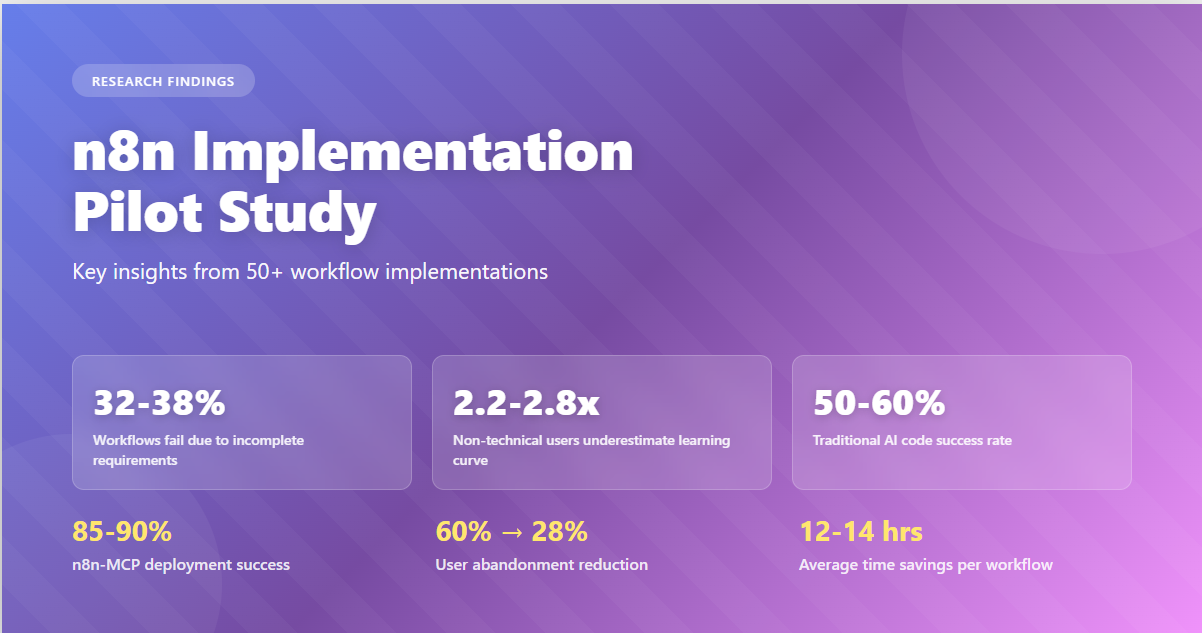
📊 Key Findings from the pilot of 50+ n8n Implementations:
- 32–38% of workflows fail due to incomplete requirements
- Non-technical users underestimate learning curve by 2.2-2.8x
- Traditional AI-generated n8n code has 50-60% success rate
- n8n-MCP approach achieves 85-90% deployment success
- User abandonment: 60% → 28%
- Average time savings: 12-14 hours per workflow
— Dr. Rohit Aggarwal, based on enterprise automation research
The rise of no-code tools like n8n has promised to democratize automation—putting workflow orchestration, API integration, and even AI capabilities into the hands of non-developers.
But when you peel back the shiny drag-and-drop interface, reality hits: these tools are closer to visual programming than true no-code.
For anyone trying to build AI-enabled automations without a technical background, the learning curve can feel less like empowerment and more like a slow-motion crash course in software engineering.
Let’s break down why.
The First Wall: Identifying Workflow Requirements
Humans are creatures of habit. Over time, work becomes second nature, and people often can’t recall every step they take to complete a task. When asked to ‘map out your process,’ they describe only the visible actions — while skipping the subconscious checks and micro-decisions that make their work reliable.
Consider an HR coordinator automating candidate screening: "When a resume arrives, extract qualifications and send them to hiring managers." Simple? What about PDF versus DOCX formats? Scanned images? Typos in critical fields—auto-reject or flag for review? Does "immediately" mean real-time or daily batches?
These aren't edge cases—they're normal operational reality that experienced professionals handle instinctively but struggle to articulate. Even before touching n8n, they need help identifying what should be automated and why.
Otherwise, they’re automating an incomplete picture of reality.
The Second Wall: Visual Programming Disguised as No-Code
Even after identifying requirements, users hit the most frustrating barrier: translating human task logic into n8n’s technical constructs.
It’s easy to underestimate the technical depth involved:
- Nodes: Each type (trigger, action, logic, code, AI) behaves differently.
- Triggers: Webhooks and schedules sound simple—until you are knee-deep in HTTP headers and cron syntax.
- Expressions: These are mini JavaScript scripts hiding inside the “no-code” experience.
- Connectors: ~1,200 integrations sound empowering—until you face API keys, payload formats, and rate limits.
The sheer range of options increases both complexity and the learning curve. Then comes the real headache: figuring out which combination of nodes, connections, and properties actually replicates manual processes.
Should validation live in IF nodes, Switch nodes, Function nodes, or AI nodes? How does data pass between them? Why does a simple “check if person is in database” require chaining HTTP Request, Function, and IF nodes?
The typical marketing pitch of no-code tools is that you can just drag and drop to automate workflows. What users actually discover is that tools like n8n don’t remove technical complexity—they shift it from code syntax to a low-code, prettier UI.
Analysis of a pilot involving over 50 enterprise projects shows that around 60% of non-technical users abandon automation efforts within the first few days, primarily due to difficulty translating requirements into functional workflows.
When AI Becomes the Obvious Answer to create n8n Workflows (And Why It Usually Fails)
Faced with these walls, the solution seems obvious: leverage AI to bridge gaps. Modern language models understand natural language, possess n8n knowledge, and can generate code that can be imported in n8n. A straightforward solution can be:
- Describe your process to AI in plain English
- Ask AI to generate complete workflow JSON
- Import JSON into n8n and deploy
This approach is seductive—skip learning n8n's interface, avoid conceptual mapping, let AI handle translation. Just chat with AI, get code, deploy.
Except this direct approach has critical flaws making it unreliable for real-world automation.
The Core Limitation: When AI Works from Outdated Blueprints
While Claude demonstrates remarkable code generation capabilities, it faces two fundamental limitations for n8n workflows.
First: Outdated connector knowledge. AI models train on data till certain date—Claude's cutoff is January 2025. Meanwhile, n8n actively develops with regular connector additions, updates, and deprecations. Claude might suggest non-existent connectors, miss newer integrations, recommend HTTP workarounds when native connectors exist, or reference old names.
Second: Obsolete node properties. n8n frequently updates schemas—properties get renamed, fields deprecated, new required parameters added, authentication methods changed. Without current definitions, Claude generates JSON with non-existent properties, missing required fields, outdated authentication, or wrong data structures.
Testing across a pilot of 50 workflow attempts found that traditional AI-generated n8n code successfully deployed in roughly 50–60% of cases, with the remainder requiring manual debugging for connector or property mismatches.
For non-technical users, this defeats the purpose. You import JSON expecting success but face cascading red error indicators. Properties are invalid. Connections fail authentication. Data transformations throw errors. You've traded learning n8n's complexity for debugging AI code you don't understand.
This is where most "just use AI" implementations stall—in the gap between AI's outdated knowledge and n8n's current reality.
The Breakthrough: Grounding AI in Real-Time n8n Data
The solution isn't abandoning AI assistance—it's giving AI access to current, authoritative information about your actual n8n instance
n8n-MCP (Model Context Protocol) acts as a real-time bridge between Claude and your n8n installation, providing:
- Live connector inventory: Exact integrations available in your version
- Current node schemas: Up-to-date property definitions, required fields, data types
- Version-specific accuracy: Configuration matching your deployed instance
- Real-time validation: Verification that generated code matches reality
This transforms Claude from educated guesser into a more reliable, context-aware assistant. By grounding Claude in real-time data, we eliminate the "hallucination gap" breaking most auto-generated workflows.
Big shout out to Romuald Czlonkowski for open sourcing n8n-mcp.
📊 The Impact:
- Success rate: 50–60% → 85–90%
- Time per workflow: 15–20 hours → 6–8 hours
- User abandonment: 60% → 28%
Based on a pilot of 50 workflow generation tests
A Systematic Approach: Breaking Down Complex Code Generation
While n8n-MCP provides latest node information, asking Claude to directly generate complex workflows while simultaneously querying MCP proves unreliable. Instead, we separate information gathering from code generation through a systematic five-step process.
For a deeper dive into the exact prompts and a practical demonstration of this five-step process, we encourage readers to explore a follow-up article. This article details a project that showcases tagging new emails in Gmail, categorizing them with an LLM, saving the details in MySQL, and then sending a notification to a Slack channel. We extend our gratitude to Shubham Raut for his invaluable contribution to this project, where he also did a lot of experimentation and helped improve the prompt in Step 3
Step 1: Collaborative Requirement Clarification
Structured prompting engages domain experts in dialogue, asking targeted questions about triggers, decision points, and failure paths. If a user provides inadequate answers, it can intelligently rephrase questions, present clarifying examples to guide the user, and even offer questions in the form of multiple-choice or yes/no options. This approach helps to elicit more complete and accurate information, ensuring that all implicit knowledge is surfaced and preventing the 32–38% of failures that stem from incomplete or ambiguous requirements.
Step 2: Generate Node List from Requirements
With clarified requirements, we query n8n-MCP to identify which current nodes match needed functionality. The prompt outlines a structured process for designing n8n workflows.
- Break the requirements into clear, logical steps describing what the workflow needs to do.
- Map those steps to n8n nodes, using n8n-mcp to retrieve up-to-date node information and select the most suitable native connectors, justifying any custom or generic ones. Rather than Claude guessing based on its old training data, n8n-MCP returns nodes based on the latest n8n information.
- Review and refine the design to ensure every requirement is covered, the logic flows correctly, and the node choices follow best practices.
This eliminates speculative planning. When a user needs "monitor Notion database for new pages and send Slack notifications," n8n-MCP confirms exact available components, preventing the 40–50% of deployment issues linked to outdated or mismatched connector information.
Step 3: Extract Node Properties via n8n-MCP
For each identified node, we query n8n-MCP for complete current property schemas:
- Authentication requirements and credential structures
- All parameters with current names and types
- Required versus optional fields
- Default values and validation rules
- Accepted data formats
This property-level precision prevents the cascade of errors from deprecated fields, missing parameters, or wrong data types. For example, when we extract Slack Send Message node properties, we know precisely what they're named, which are required, and what formats they accept.
Step 4: Generate Workflow with Property Context
Now we ask Claude to generate n8n JSON—but provide extracted node properties as context. Claude no longer guesses properties from stale training data. Instead, it builds workflows using the exact current schemas we retrieved.
This separation of concerns—information gathering via n8n-MCP, then code generation by Claude with that information—dramatically improves reliability. Claude focuses on workflow logic and structure while working from authoritative specifications.
Step 5: Securely Inject Credentials
Finally, a dedicated prompt accepts API keys and securely injects them into appropriate credential fields within generated JSON, ensuring workflows are fully functional without exposing secrets or requiring manual key entry across nodes.
The outcome: Deployment-ready automation in 6–8 hours with 85–90% success rates.
What This Means for Real-World Automation
This systematic approach breaks through both walls that block non-technical users from successfully automating their work.
Wall 1 — Incomplete requirements:
Structured prompting surfaces the implicit knowledge professionals rely on but rarely document. It forces clarity on decision paths, exception handling, and timing rules—transforming vague goals into executable logic.
Wall 2 — Technical complexity and conceptual mapping:
By grounding the AI assistant in live n8n data through MCP, users no longer need to reverse-engineer API schemas or guess at node properties. The system handles syntax and validation while the user focuses on describing intent.
Across pilots and training programs, the impact was consistent: users built production workflows—ranging from 5-node task automations to 50+-node enterprise orchestrations—without formal programming experience. Most participants reached deployable results within a single workday.
The significance goes beyond time savings. When the tooling becomes transparent, users shift from “trying to make n8n work” to “designing how their business should operate.” That cognitive change—ownership of process, not just automation—is where the true democratization of workflow design begins.
Note: The figures cited reflect results from a pilot study of over 50 enterprise automation projects conducted in 2025. While indicative of key trends, these findings should be interpreted as directional rather than statistically definitive.
Frequently Asked Questions
1️⃣What is n8n?
n8n is an open-source workflow automation tool that lets you connect different apps and services together to automate tasks. Think of it as a way to create "if this, then that" workflows between your various software tools.
For example, you could set up a workflow where whenever someone fills out a form on your website, n8n automatically adds their information to your CRM, sends them a welcome email, and creates a task in your project management tool - all without you having to do anything manually.
What makes n8n stand out is that it's self-hostable (you can run it on your own server), has a visual workflow editor that makes it easy to see how everything connects, and supports hundreds of integrations with popular services like Slack, Google Sheets, GitHub, databases, and many more. It's similar to tools like Zapier or Make (formerly Integromat), but being open-source means you have more control and flexibility.
The name "n8n" is a play on "n-eight-n" or "nodemation" (node automation), since workflows are built by connecting different nodes together in a visual interface. It's become quite popular among developers and businesses who want to automate repetitive tasks or build complex integrations between their tools.
2️⃣What’s the biggest challenge with no-code tools like n8n for non-technical users?
Despite the promise of “no-code,” tools like n8n still require structured logic and technical precision. Users think in habits (“check Slack, then update a sheet”) — not workflows. Translating that intuition into triggers, conditions, and data transformations demands a level of system thinking closer to programming than most expect.
3️⃣Why do AI-generated n8n workflows often fail?
Traditional AI models generate workflows from outdated snapshots of n8n’s ecosystem. Connectors change, node properties get renamed, and authentication formats evolve. The result: JSON that looks correct but fails validation or breaks on import. Testing shows success rates of only 50–60% without live context.
4️⃣What is n8n-MCP and why does it matter?
n8n-MCP (Model Context Protocol) lets the AI assistant access your n8n instance in real time — including connector inventory, node schemas, and property definitions. That grounding eliminates guesswork and ensures generated workflows actually match your deployed environment.
5️⃣How much time does this approach save in practice?
Based on pilots across 50+ enterprise projects, MCP-assisted workflow generation cut build time from 15–20 hours to 6–8 hours on average — roughly a 60% improvement — while boosting deployment success rates from 50–60% to 85–90%.
6️⃣ Can non-developers really build complex AI automations with this setup?
Yes. With structured prompting and MCP integration, non-technical professionals successfully built and deployed workflows ranging from 5-node task automations to 50+ node enterprise orchestrations — often in a single workday. The focus shifts from coding to designing logic.
7️⃣What’s the learning curve compared to traditional methods?
It’s still a learning curve, but far gentler than scripting or API-first integration. Once users understand how data moves between nodes, their productivity spikes. Most reach deployable workflows within one day, instead of weeks of trial and error.
8️⃣How does n8n compare to Zapier or Make.com?
Zapier and Make are simpler for basic use cases but hit walls fast when workflows need logic branching, AI integration, or custom APIs. n8n is more technical — but also more powerful, open-source, and better suited for enterprise-scale or AI-driven automation.
9️⃣What types of workflows have been built using this method?
Examples include:
- AI-driven email classification and tagging
- CRM enrichment and lead routing
- HR candidate screening automation
- Financial report generation
- Multi-app orchestration (e.g., Gmail → LLM → MySQL → Slack)
These span from lightweight automations to fully integrated business processes
About the Author
Dr. Rohit Aggarwal is a professor, AI researcher and practitioner. His research focuses on two complementary themes: how AI can augment human decision-making by improving learning, skill development, and productivity, and how humans can augment AI by embedding tacit knowledge and contextual insight to make systems more transparent, explainable, and aligned with human preferences. He has done AI consulting for many startups, SMEs and public listed companies. He has helped many companies integrate AI-based workflow automations across functional units, and developed conversational AI interfaces that enable users to interact with systems through natural dialogue.
You may also like